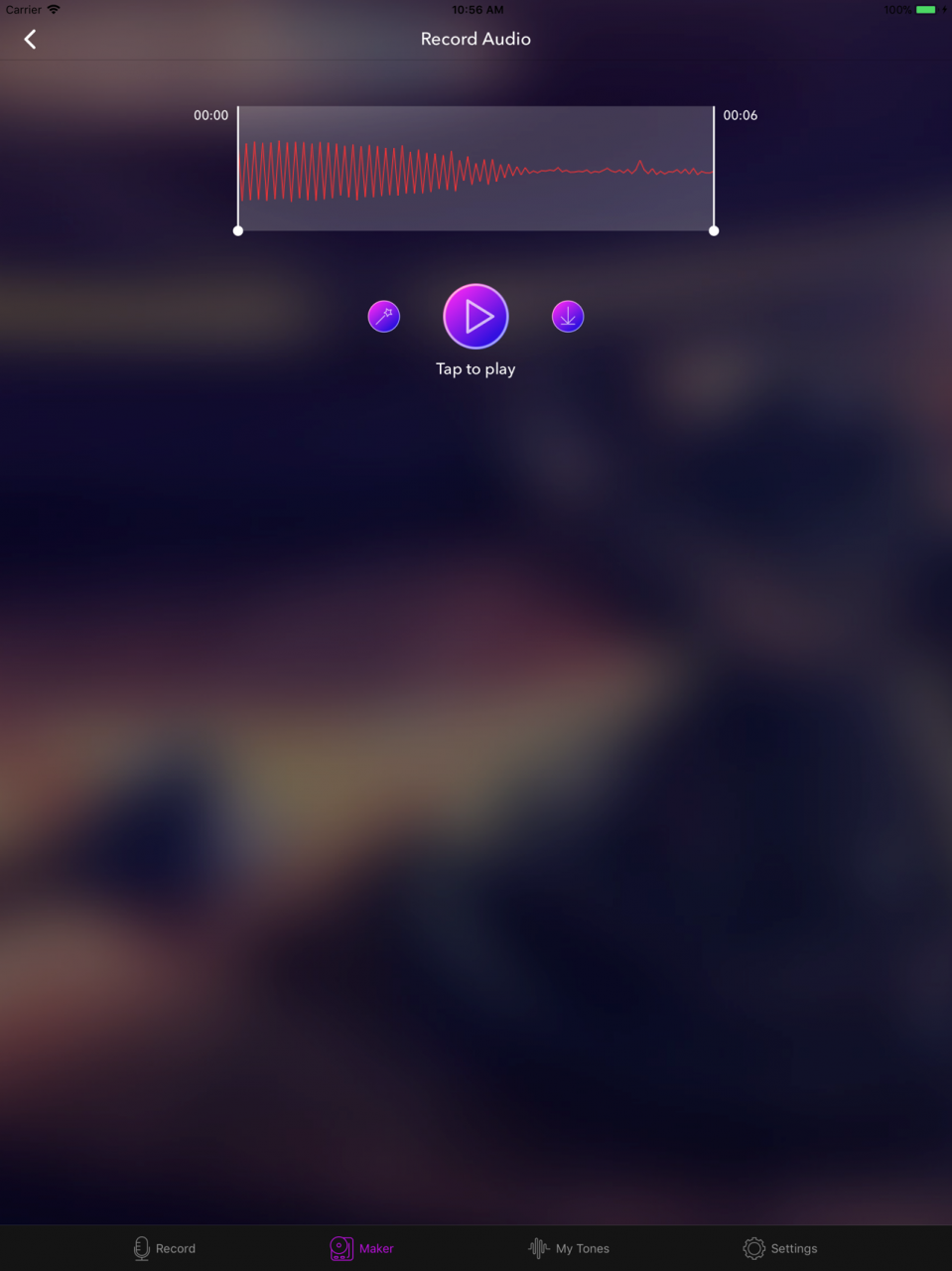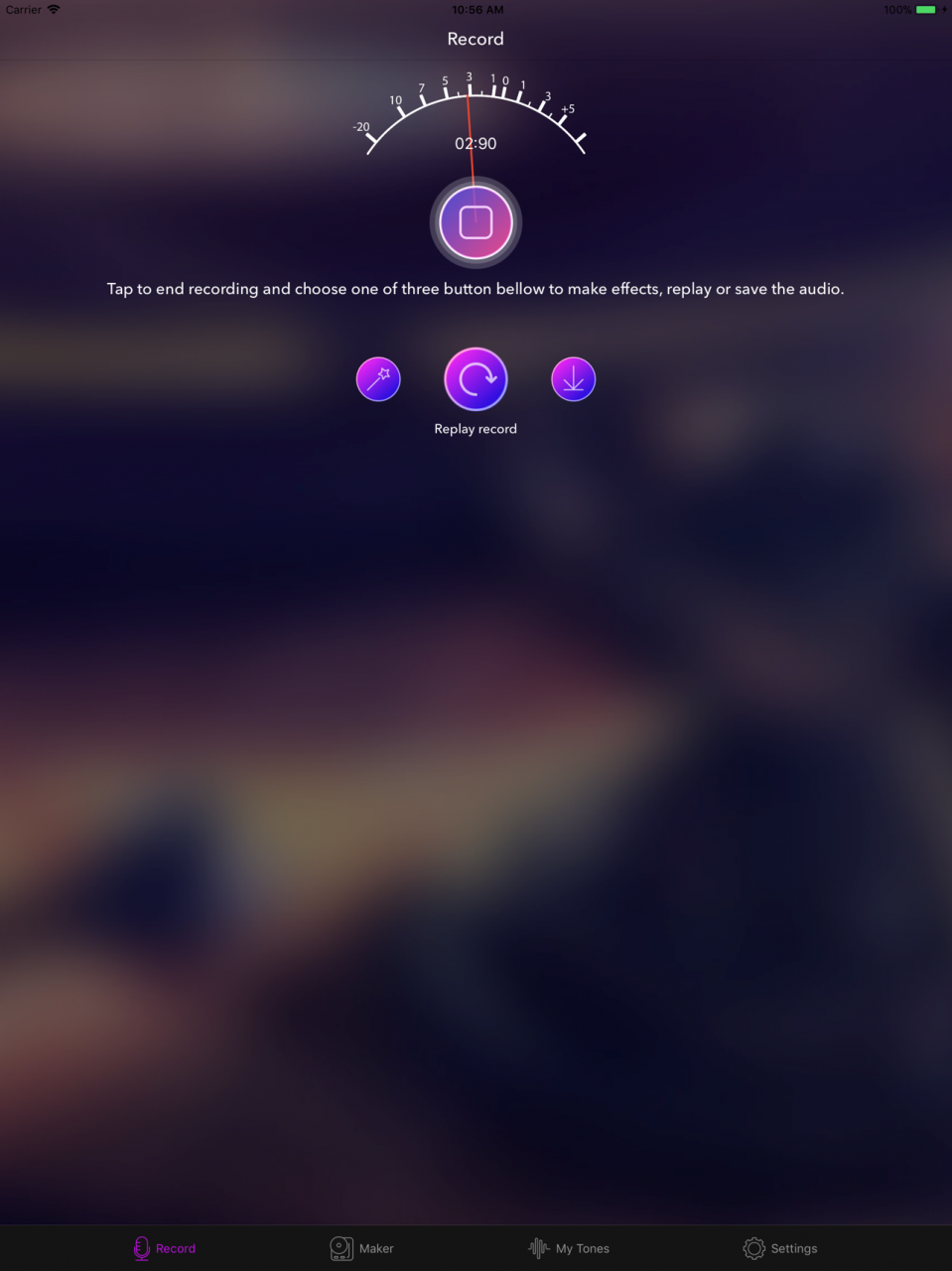Aulido Ringtone 1.0.4
Continue to app
Free Version
Publisher Description
Streamer & Getter music
Make your own ringtones fast and easy with this app. You can even record a live audio and this editor can edit and trim the best parts from it for free. Supports MP3, WAV, AAC, AMR and most other music formats. This app is also a music editor/alarm tone maker/ ringtone cutter and notification tone creator.
App Features:
- Record button at top left of app to record an audio/music for editing.
- Option to delete (with confirmation alert) the created Tone.
- View a scrollable waveform representation of the audio file at 4 zoom levels.
- Set start & end for the audio clip, using an optional touch interface.
- Tap anywhere on the wave & the built in Music player starts playing at that position.
- Manually set the Start & End time(in seconds) by typing the values in text boxes at bottom of app.
- Option to Name the new cut clip while saving it.
- Set the new clip as default ringtone or assign to contacts, using this editor.
Use this audio cutter free of cost and make the best ringtone ever from your old songs.
Feb 1, 2018 Version 1.0.4
This app has been updated by Apple to display the Apple Watch app icon.
Fixed:
- A crash sharing on iPad Pro 12.9
- Improvement stability of the app.
Thank you for using the app.
About Aulido Ringtone
Aulido Ringtone is a free app for iOS published in the Office Suites & Tools list of apps, part of Business.
The company that develops Aulido Ringtone is Van Duc Nguyen. The latest version released by its developer is 1.0.4.
To install Aulido Ringtone on your iOS device, just click the green Continue To App button above to start the installation process. The app is listed on our website since 2018-02-01 and was downloaded 2 times. We have already checked if the download link is safe, however for your own protection we recommend that you scan the downloaded app with your antivirus. Your antivirus may detect the Aulido Ringtone as malware if the download link is broken.
How to install Aulido Ringtone on your iOS device:
- Click on the Continue To App button on our website. This will redirect you to the App Store.
- Once the Aulido Ringtone is shown in the iTunes listing of your iOS device, you can start its download and installation. Tap on the GET button to the right of the app to start downloading it.
- If you are not logged-in the iOS appstore app, you'll be prompted for your your Apple ID and/or password.
- After Aulido Ringtone is downloaded, you'll see an INSTALL button to the right. Tap on it to start the actual installation of the iOS app.
- Once installation is finished you can tap on the OPEN button to start it. Its icon will also be added to your device home screen.